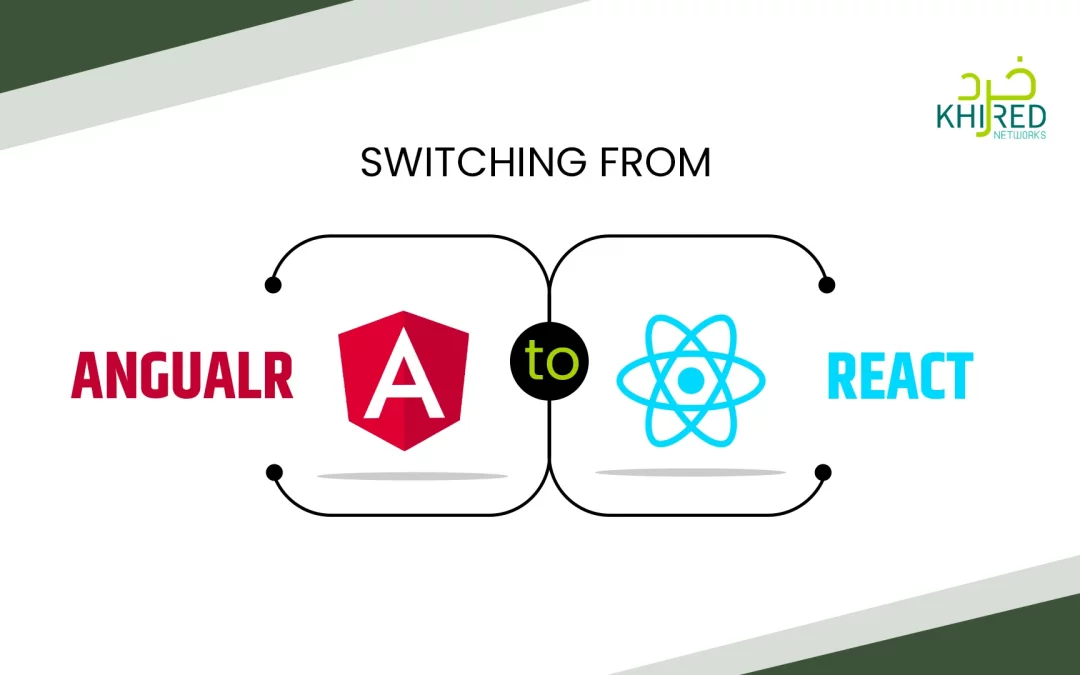Maintaining pace with the recent tech trends is not an option — it’s now becoming a necessity. This also demands a shift in the tech infrastructure and other facilities to keep pace with the changing trends. A shift from Angular to React is a strategic decision that requires careful planning and brainstorming.
Each of the two enjoys good popularity and is backed by a large community. However, there are some marked differences between the two, which can serve as the basis of migration from Angular to React.
One important thing to consider is Angular is a JavaScript framework, whereas React is a JavaScript library. So, how is this shift possible, and is it necessary to do it? This article focuses on answering this question, explaining the best practices for this shift and its benefits.
Angular to React Migration Process
Here’s a step-by-step approach to ensuring a smooth migration from a framework to a library.
1. Assess Your Angular App
Prior to making the transition, carefully assess your current Angular application. Make sure you have identified all the components, dependencies, and third-party libraries. Also, pay special attention to re-adjusting the custom features throughout the transition.
Given the distinct features of Angular and React, it is crucial to evaluate the data flow in your application. Before a complete transition, it’s best to slowly integrate the React components into the existing Angular framework. A bridge component may also be necessary to facilitate the coexistence of Angular and React during the migration.
2. Create a New React.js Project
Creating a fresh project in React.js project is the step that follows your Angular app assessment. The following steps make the process easier:
- Ensure proper installation of the library (React.js) and its components.
- Finish setting up tools like Webpack and Babel.
- Ensure organization in your project directory for good scalability.
True, React and Angular exhibit some commonalities, but the fact that one’s a library and the other is a framework brings a significant change. Both have different coding styles and data-binding systems. So, a thorough understanding of the library is also recommended for creating a React project with smooth functionality.
3. Initiate the Component Migration
As you’re done making your React project, proceed with the execution of the migration. Gradually convert Angular components and their specific syntax with React JSX and component structure.
Take note of the following key considerations:
- Angular uses two-way data binding, while React follows a one-way data flow.
- Replace Angular directives (like `ngIf` and `ngFor`) with React’s conditional rendering and `.map()` function.
- Consider using state management tools like Redux or MobX to handle data efficiently.
Tip: Gradual integration of the React components into your Angular app helps minimize disruption.
4. Refactor Services and Data Management
The next step is to migrate your services and API calls to comply with React’s methodology. While Angular uses services to manage and share data across components, React adopts a different approach: data flows from parent to child components through props, and child components communicate back using event handlers.
To manage data effectively, consider:
- Using built-in React hooks.
- Implementing Redux or Context API for global state management.
5. Test, Debug, and Optimize
Thorough testing is a necessary practice in the making of any application, and so is the case in migration from one framework/library to another. Running QA tests can help ensure the correct functioning of everything across all browsers and devices. In this regard, you should focus on:
- Component rendering issues
- State management inconsistencies
- Performance bottlenecks
Despite being known for its speed, optimizing React’s performance always goes in the favor of your app’s migration. Practices like lazy component loading and minimizing re-renders help. The React Developer Tools further makes the debugging process easier.
6. Deploy Your React App
When your React application is functioning well, it’s time to share it with the world! To do so, you can select a trusted hosting service such as Vercel, Netlify, AWS, or Heroku.
Follow the following key points to ensure a successful deployment:
- Configure your server and database correctly
- Optimize your app for fast loading speeds
- Implement security best practices
Benefits of Angular to React Migration
Switching from Angular to React isn’t just about choosing a new framework—it’s a strategic move that unlocks a range of powerful benefits. Here’s why making the shift could be a game-changer for your custom web application development process:
1. Effortless Version Upgrades
One of the biggest challenges with Angular is migrating between versions, which often requires significant effort. React, on the other hand, ensures a smooth transition between updates, credited to its strong backward compatibility. The library provides easy upgrade paths, ensuring that older versions remain functional.
Moreover, Facebook’s automated code changes make upgrading a React project considerably more efficient than with Angular.
2. Unlock Mobile Development Potential
Migration to React allows for a seamless translation to mobile app development services through React Native. It’s because the developers can expand their expertise to build high-performing mobile apps without having to learn additional mobile frameworks.
React’s compatibility with React Native also levels the steep learning curve, maximizing the value of React skills.
3. Boost SEO with Server-Side Rendering (SSR)
React comes with robust support for Server-side rendering (SSR), especially with frameworks like Next.js and Gatsby. This enhances SEO by delivering fully rendered HTML pages directly from the server, ensuring faster load times and improved user experience.
This approach allows search engines to efficiently index content, leading to better visibility and higher rankings. Implementing SSR is particularly beneficial for content-heavy websites aiming to boost their search engine performance.
With content moved to the server, React also helps improve page loading speed, enhance user experience, and increase visibility on search engines. If you prioritize SEO and organic traffic, the React library will outperform the Angular framework.
4. Continuous Innovation and Community Support
React is not only popular but also continuously evolves with new features and enhancements. Frequent updates maintain the framework’s modernity and excitement, keeping developers engaged and helping them expand their skills.
This active development cycle fosters a vibrant community, providing better resources, frequent improvements, and a long-term commitment to keeping React ahead of the curve.
5. Talent Pool Expansion
React is a library exhibiting an even greater community than Angular. So, as you make your shift from the latter framework to the former library, you automatically gain access to the library’s large talent pool. Finding and accessing React-experienced developers then becomes a piece of cake!
This diverse skill set streamlines the onboarding process, speeds up development, and keeps projects aligned with current trends and best practices.
Angular to React: Potential Challenges
Let’s have a quick look at the potential challenges one might come across when migrating your application from the framework Angular to the library React.
1. Keeping Up with React’s Rapid Evolution
React is always evolving, regularly introducing updates and new features. This ongoing evolution keeps the framework up-to-date and efficient, but it requires developers to remain informed to leverage its full potential. Maintaining pace with the fast-evolving library can, therefore, be time-consuming and challenging.
2. SEO Challenges with Client-Side Rendering
When making a migration from Angular’s SSR setup to React with CSR, SEO challenges may arise as search engines favor HTML content for faster indexing. Improperly rendered JavaScript content could negatively impact search rankings.
3. Choosing the Right Libraries
In contrast to React alternatives such as Angular, React features a lightweight core, necessitating developers to add external libraries for crucial functionalities such as routing, state management, and data fetching. Given the multitude of available options, choosing the appropriate tools can be daunting and demands thoughtful evaluation.
Final Words
Switching from Angular to React is a strategic move that can enhance flexibility, scalability, and performance in your projects. While React offers benefits like easier version upgrades, SEO-friendly server-side rendering, and a vast developer community, the transition comes with challenges, such as adapting to a new ecosystem and selecting the right libraries. However, with proper planning and expert guidance, the migration can be smooth and highly rewarding.